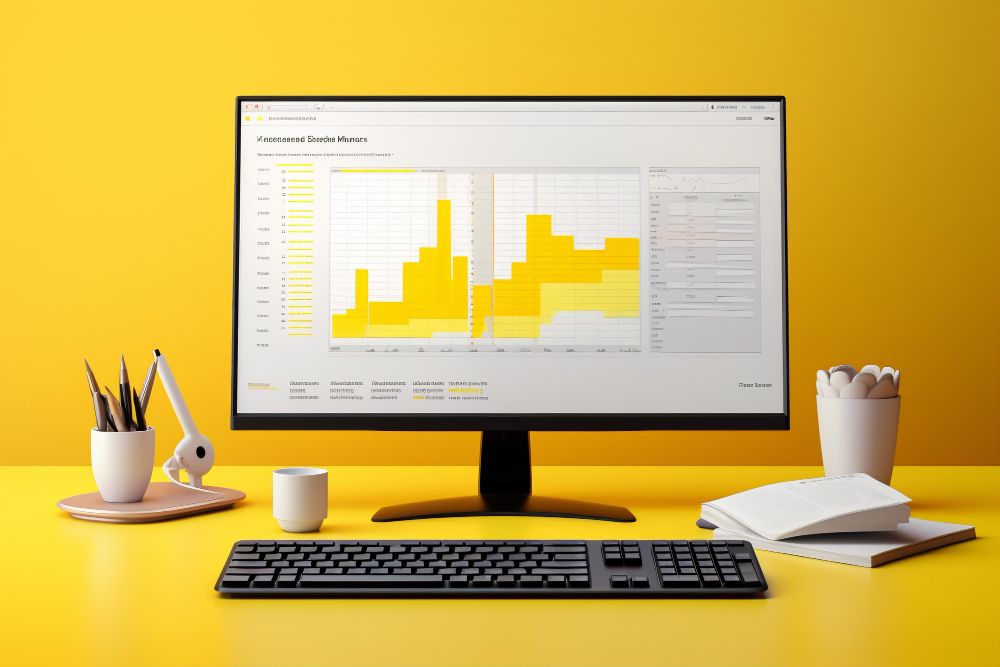In the vast, constantly evolving landscape of digital marketing, search engine optimization (SEO) remains the bedrock of online visibility and traffic acquisition. And when we think of SEO, our minds quickly jump to text: keywords, backlinks, content, and the like. However, we sometimes forget that a picture is worth a thousand words — especially in the digital domain where visuals can significantly enhance user experience and engagement.
But how do we optimize images for peak SEO performance? The answer lies in using the right tools. In this comprehensive guide, I’ll walk you through the top SEO image tools that every savvy digital marketer and SEO specialist should have in their arsenal. These tools not only streamline the image optimization process but also contribute to improved site rankings and a richer user experience.
The Importance of Images in SEO
Before we plunge into the tools, it’s crucial to understand why images matter in SEO. A well-optimized image can enhance the appeal of your website, drive traffic through the image search feature of search engines, and even improve your site’s overall ranking.
Impact on User Engagement
Engaging visuals have the power to capture and hold the attention of your site visitors, reducing bounce rates, and increasing the chances of conversion. A visually appealing webpage is more likely to be shared on social media, further extending its reach and driving additional traffic.
Site Ranking
Images, when correctly optimized, can act as a relevancy signal to search engines. By providing appropriate context with descriptive metadata, images can help search engines understand the content of a page, hence contributing to its ranking.
Key Features to Look for in SEO Image Tools
When searching for the right image tools, there are a few key features that you should prioritize to ensure your images are delivering the best possible SEO performance.
Image Compression
Large, high-resolution images can significantly slow down your website, which is detrimental to both user experience and SEO. Image compression tools help reduce the file size of images without compromising their quality, ensuring faster loading times.
Alt Text Optimization
Alt text, also known as “alt attributes” or “alt descriptions,” is a text alternative to images when a browser can’t properly render them. Optimizing your alt text is crucial for both accessibility and SEO, as it provides context to search engine crawlers and assists visually impaired users to understand your images.
Image Sitemap Generation
An image sitemap is a file that tells search engines about all the images on your site. By including details like the location and caption of each image, you can ensure they are all properly indexed, thereby improving their visibility in search results.
Best Practices for Optimizing Images for SEO
Beyond the tools themselves, it’s essential to understand the best practices for image optimization. Here are a few to keep in mind:
Naming Conventions
Use descriptive file names that are relevant to the content and include keywords when possible. Separate words with hyphens for clarity (e.g., “best-seo-image-tools.png”).
File Formats
For photographic images, JPEG is typically the best format, offering a balance between image quality and file size. For logos and graphical images with transparency, PNG is preferred.
Responsive Design Considerations
Ensure your images are optimized for viewing on various devices. The practice called “responsive images” means showing the user different images based on factors like screen size, device pixel ratio, and more.
Best SEO Image Tools for Your Arsenal
Now, let’s jump into the tools themselves. Here are three of the finest SEO image tools that I recommend, each with its unique set of features tailored to enhance your image optimization process.
Canva
Canva is a versatile image editing tool that doesn’t just offer image creation, but enables you to optimize your images for SEO too. You can create custom images with pre-designed templates or edit your own images with an array of SEO-friendly features, such as adding text overlays, custom meta descriptions, and choice of optimal image dimensions for various social media platforms.
TinyPNG
TinyPNG specializes in lossy compression techniques to reduce the file size of your PNG and JPEG images. With a simple drag-and-drop interface, TinyPNG will compress your images while maintaining their aesthetic quality. Smaller files mean faster websites—a critical factor in modern SEO.
ImageOptim
For Mac users, ImageOptim is a top-tier choice for optimizing both PNG and JPEG files for web use. It removes unnecessary metadata and compresses images without affecting their display quality. This tool is particularly beneficial for developers and webmasters who aim to improve website loading speed and performance on all devices. Its user-friendly interface and batch processing capabilities make it a go-to solution for swift and effective image optimization.
Yoast SEO
While primarily known for its role in WordPress SEO, Yoast is also an excellent image optimization tool. It allows you to add an SEO-friendly title, alt text, and description to every image you upload to your website. With its simple, user-friendly interface, it’s suitable for beginners and experts alike.
SEO-Friendly Images: A Step-By-Step Implementation Guide
To fully harness the power of images in the realm of SEO, it’s not enough to just choose the right tools; you must also know how to use them effectively. Here’s a straightforward, step-by-step guide to ensuring your images contribute positively to your site’s SEO strategy.
- Start with High-Quality Images: The foundation of good image SEO is choosing images that are visually appealing and relevant to your content. High-quality images will engage users, encouraging them to spend more time on your site.
- Optimize Image File Size: Utilize tools like TinyPNG to compress your images. Remember, the goal is to reduce file size without sacrificing quality to ensure quick page loading times.
- Implement Descriptive Filenames: Before uploading any image, rename the file using descriptive keywords that accurately reflect the image content. This simple step can significantly enhance your image’s discoverability.
- Use Alt Text Wisely: Always add alt text to your images. Make it descriptive, include keywords naturally, and ensure it provides context for users who might not be able to see the image.
- Adjust for Responsive Design: Ensure your images look good on all devices by setting different versions of the image for various screen sizes and resolutions. This can be achieved through HTML and CSS.
- Utilize Image Sitemaps: If your site has a lot of images, consider creating an image sitemap or adding image information to your existing sitemap. This makes it easier for search engines to find and index your images.
- Leverage Social Media Metadata: When sharing content on social media, optimize your images with the correct tags (such as OpenGraph for Facebook and Twitter Cards for Twitter) to ensure they are displayed correctly.
- Monitor Your Site’s Performance: Use tools like Google’s PageSpeed Insights to check how your image optimizations are impacting your site’s loading speed and adjust accordingly.
By following these steps, you can ensure that your images are not just visually appealing but are also driving traffic, engaging visitors, and contributing to your overall SEO efforts. Remember, in the competitive online sphere, every detail counts, and optimized images can provide you with the edge you need.
Final Thoughts
The utilization of high-quality images with proper SEO optimization is a critical component of a successful digital marketing strategy. Images enhance user experience, increase engagement, and can contribute significantly to your SEO efforts. By leveraging the right SEO image tools, you can ensure that every image on your website is optimized to its full potential, contributing to better search rankings and a more appealing user experience.
It’s essential to remember that your SEO strategies need to evolve with the landscape. Stay informed about the latest tools and techniques, and regularly assess your site’s image SEO to keep it competitive. The right image can do wonders for your content and brand, but only when it’s optimized effectively. Take these tools, apply the best practices, and watch as your image SEO transforms into a powerful ally in your online marketing endeavors.